Though AirTags are great personal item trackers, they can be used for nefarious purposes. Here's how you can thwart them with an Android phone.
Personal item trackers have been around for a while, with Tile being the most recognizable brand in the market for years. But that all changed when Apple released its long-awaited AirTag, a small personal tracker that retails for just $30 and connects with over a billion active Find My devices. It's estimated that you can't walk a block with an AirTag in a major city without the tracker's location updating. While this sounds great for finding your lost items, it also makes it great for people who want to use personal item trackers for less-than-legal means. In the years since AirTags debuted, people have used them to stalk others, steal items, and more nefarious purposes.
To thwart this, Apple and Google have collaborated to alert users when an unknown AirTag is moving with them on many of the best phones in 2023. These alerts are intended to inform you that you may be being tracked, and with that information, you can take steps to locate or disable the tracker. The feature was showcased at Google I/O 2023 alongside Android 14. Here's everything you need to know about Google's unknown tracker alerts on Android and how you can use them to stay safe.
How does the feature work?
Unknown tracker alerts let you know when an Apple AirTag is traveling with you and it has been separated from its owner. This means that if your friend has an AirTag on their keys and they're still hanging out with you, Android won't alert you of an unknown tracker. But if that same friend leaves their keys behind and takes their phone with them, Android will identify that the AirTag in question could be used to track your current location. These alerts are designed to let people know when they could be tracked without causing a panic when someone you're with happens to own an AirTag. When enabled, Android will scan for trackers that are moving with you automatically. Alternatively, you can scan for trackers manually if you suspect you're being tracked.
Is the feature limited to Apple AirTags?
For now, yes, Android's unknown tracker alerts are only designed to detect AirTags that are moving with you. That makes sense, because AirTags are arguably the cheapest, most effective, and most accessible personal item tracker on the market. However, Google is looking to expand this feature to support detection of other trackers in the future.
How to enable unknown tracker alerts
Google started rolling out this feature in late July to users running Android 6.0 or newer, so your device might not have access to this feature yet. But, the feature has already started rolling out to phones like the Samsung Galaxy S23. Additionally, the steps below might not be the exact same ones for your device, depending on your phone's manufacturer. Here's how you can make sure your phone automatically looks for unknown AirTags that may be tracking you.
The screenshots below were taken on a Samsung Galaxy device running One UI 5.1. If you're having trouble locating the toggle in your phone's settings app, type "unknown tracker alerts" in the app's search bar.
- Open the Settings app.
- Scroll down to the Safety and emergency tab and tap it.
- Tap the Unknown tracker alerts tab in the list.
- Press the toggle beside Allow alerts.
3 Images
How to manually scan for AirTags
If you're worried a tracker might be transmitting your current location, you can actively check for an AirTag in the settings app.
- Open the Settings app.
- Scroll down to the Safety and emergency tab and tap it.
- Tap the Unknown tracker alerts tab in the list.
- Press the blue Scan now button.
- Wait for the scan to complete. If no trackers are detected, you'll see a gray shield with a check mark. If a tracker is detected, you should take steps to disable it.
4 Images
If you find an unknown AirTag that is transmitting your location, you can twist the stainless steel back counterclockwise until the puck stops moving. Then, remove the coin-cell battery by flipping the AirTag right side up. The battery will fall out, and the AirTag will stop transmitting its location.
Why you should use unknown tracker alerts for Android
Like a lot of technology, AirTags are great for consumers, but they can also be used to commit crimes and put people in danger. By enabling unknown tracker alerts on your Android phone, you can have some peace of mind that you won't be tracked without your consent. Plus, if you're suspicious that you may be tracked, you can manually scan for an AirTag that may be on your person.
How to prevent unwanted tracking with Android's unknown tracker alerts - XDA Developers
Read More
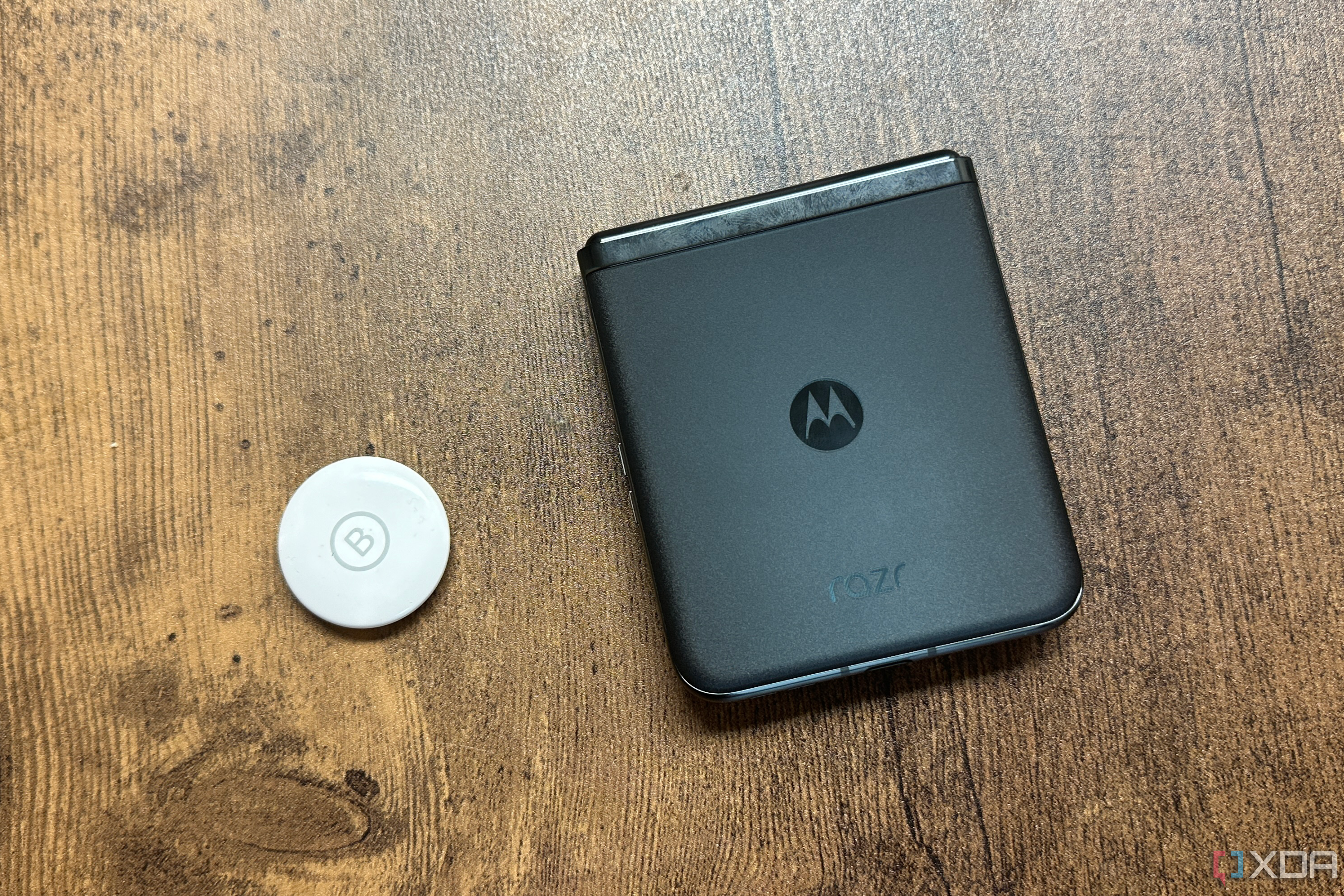
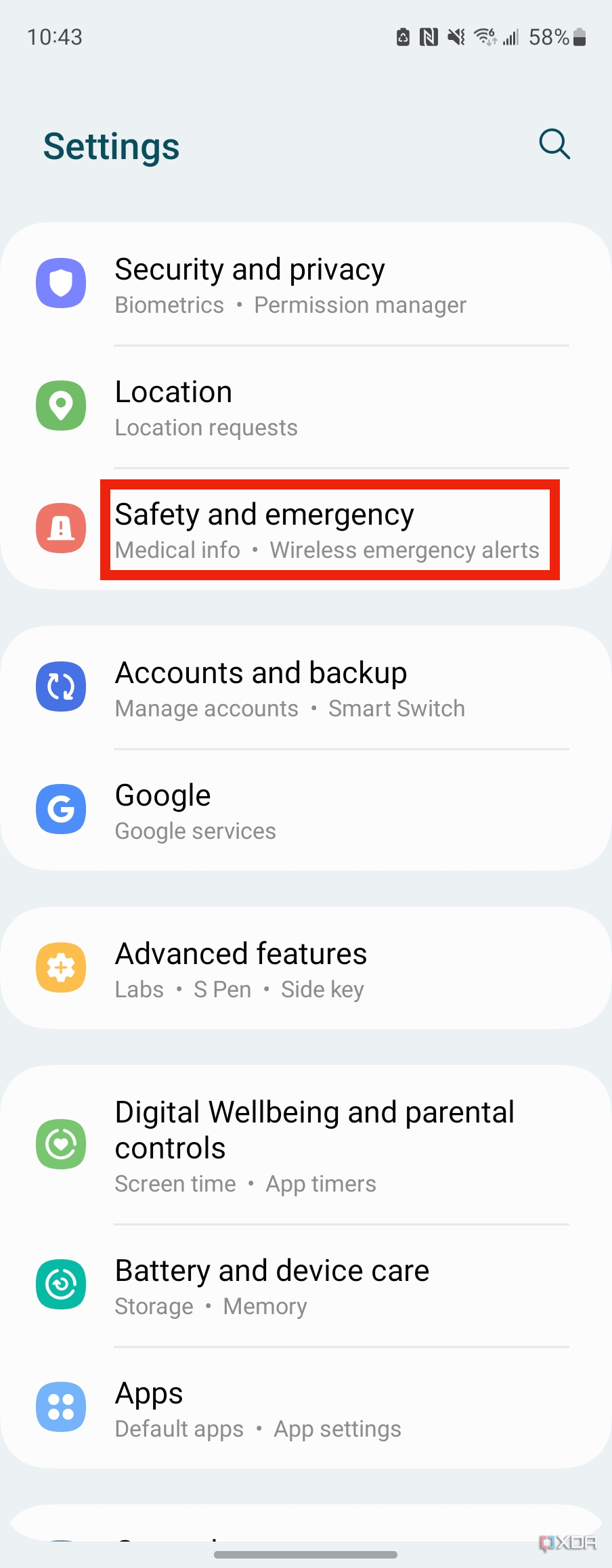
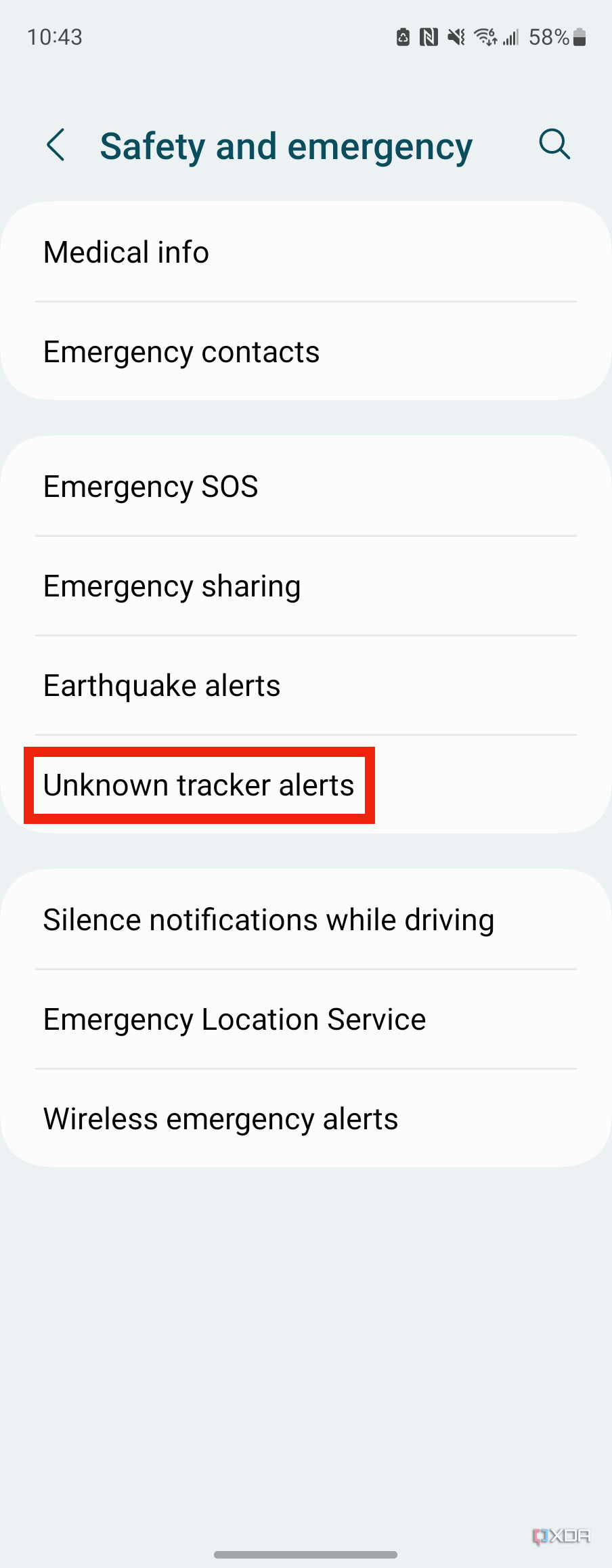
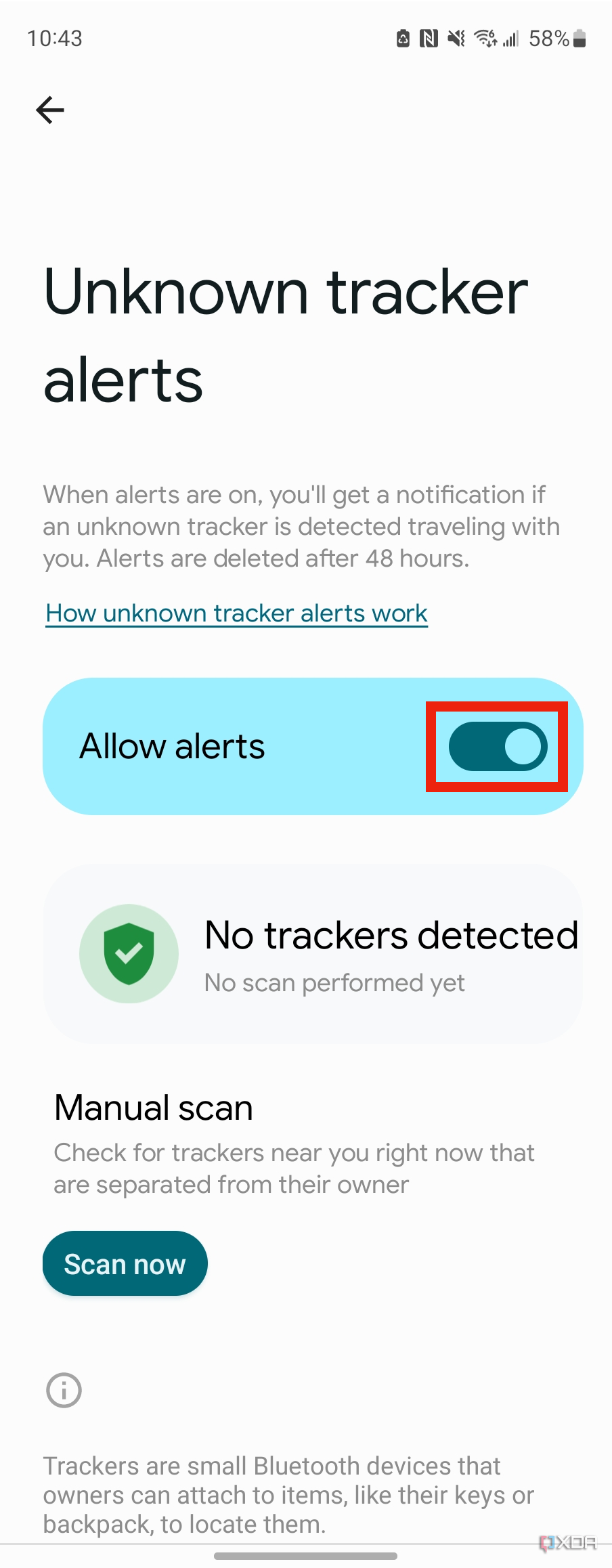
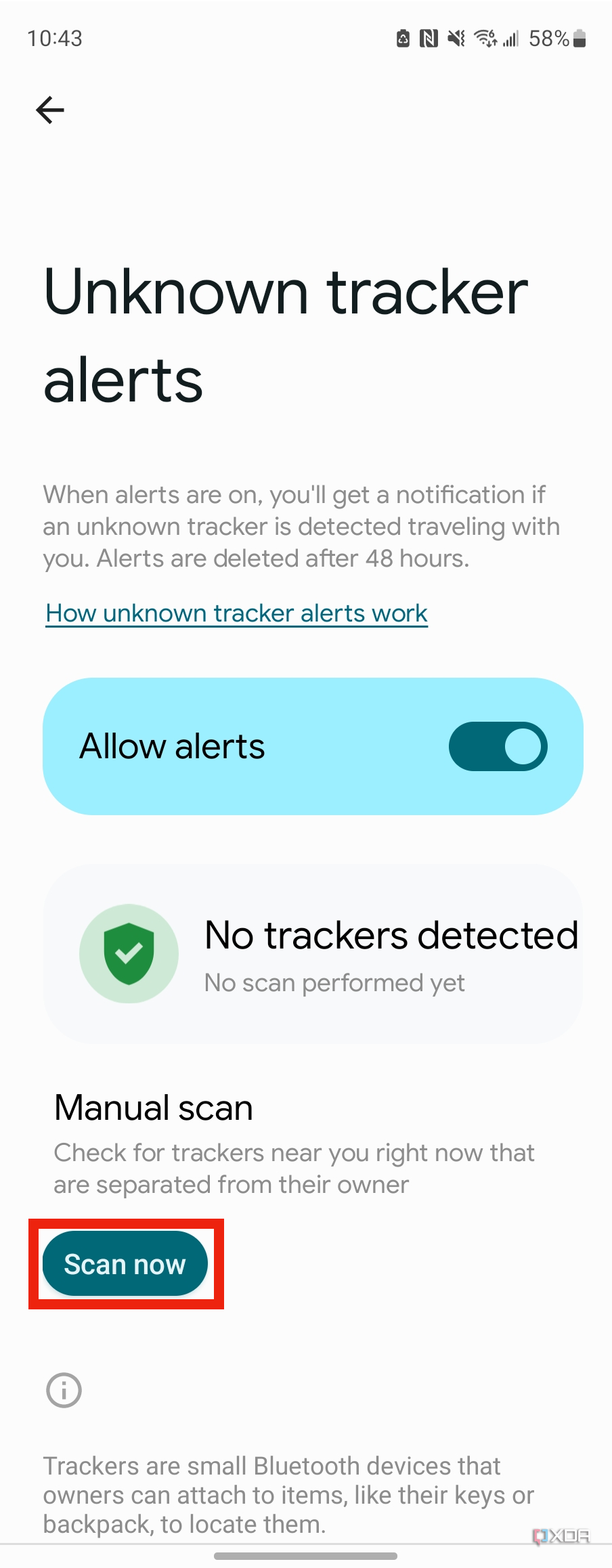
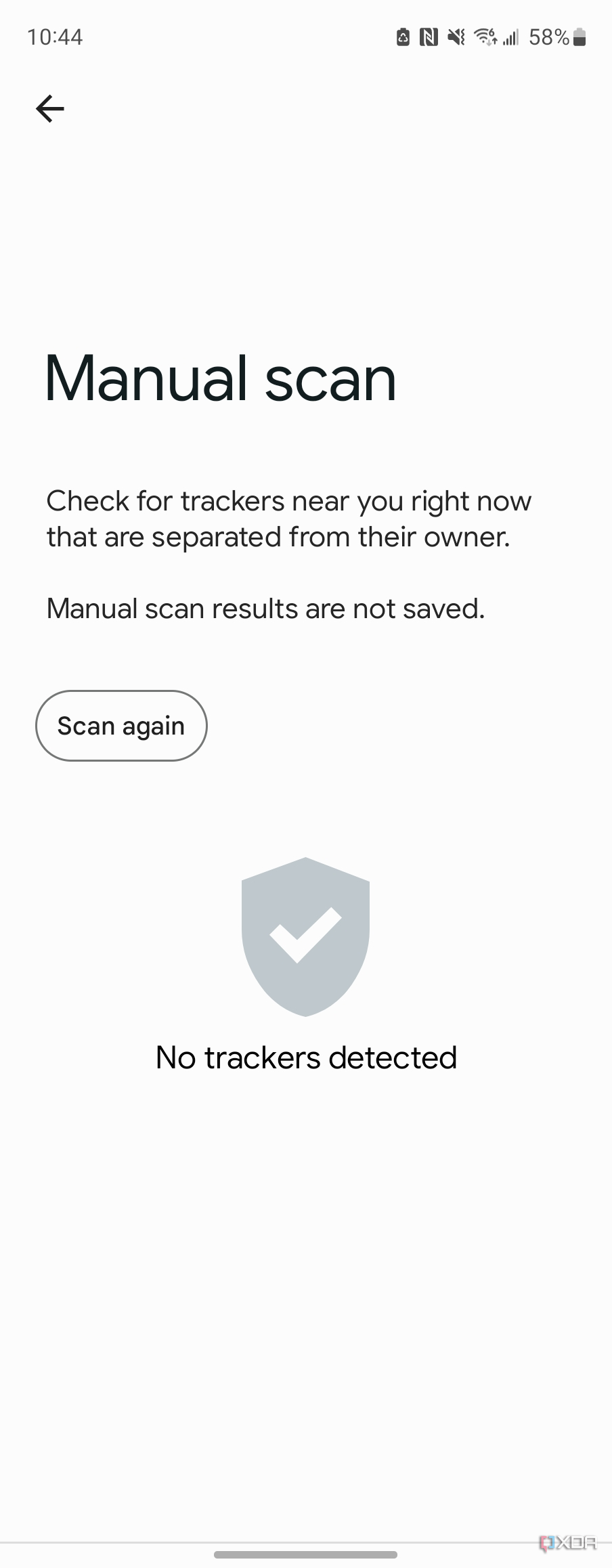

No comments:
Post a Comment