Summary
- Google Chrome, the most-used web browser, has introduced a new feature to copy video frames, eliminating the need for third-party tools in content creation.
- The feature allows users to pause a video in the browser, right-click, and select "Copy Video Frame" to grab a high-quality still.
- While the feature is said to be available starting today, it may not be visible on all versions of Chrome yet and is currently limited to certain websites where the browser's right-click menu is not suppressed.
Google Chrome has been at the forefront of many technological enhancements since it debuted way back in 2008. It didn’t take more than four years before it passed up Microsoft Internet Explorer as the most-used web browser in the world, a title it still holds 11 years later with around 66 percent of the total share. One little feature has been missing since it launched, however, and that has to do with capturing still frames from videos. That all changed earlier today.
On a blog post sharing browser tips for college students, Google casually dropped its latest innovation to copy video frames. Rolling out with the newest Chrome desktop version, all you have to do to grab a high quality still is pause any video playing in the browser, right-click it, and select “Copy Video Frame.”
There’s no more need to use third-party tools to screen grab from videos on sites like YouTube without showing the player controls, which is an extremely helpful addition. For anyone working in the online content creation world, this is more than welcomed.
Despite Google saying that the feature is "available starting today," we’re not seeing it on the official build of Chrome 116 or even Chrome Canary 118. However, The Verge was able to test the feature already and noted that it works on YouTube and Google Photos, but not many other places, and not at all on sites where the browser's right-click menu is suppressed. The tool also loads the screenshot in your computer's clipboard instead of saving a file, and it captures the frame at the video's resolution rather than your monitor's.
Nothing else in the blog post came as a surprise, but if you feel like you’re in need of a refresher of what Chrome can do with grouped tabs, extensions, and research tools, it’ll be a good read. Chrome is always evolving, and it’s recently began reworking its reader mode with new style options and a splash of Material You. You can read about some of the bigger changes in every Google Chrome version here.
Google Chrome is making it easy to capture still frames in videos - Android Police
Read More
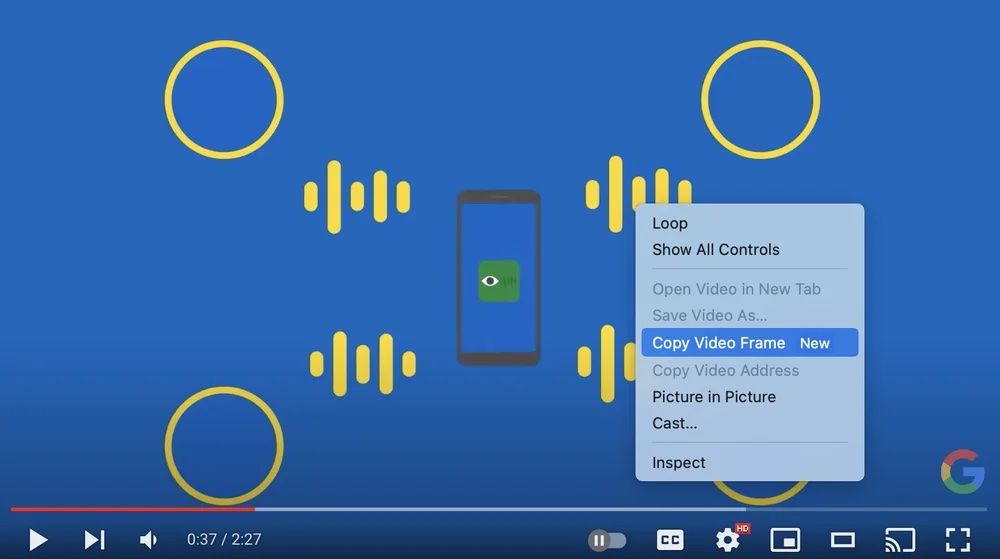

No comments:
Post a Comment